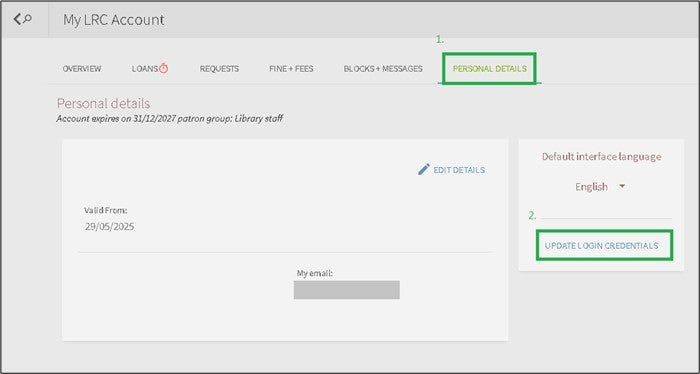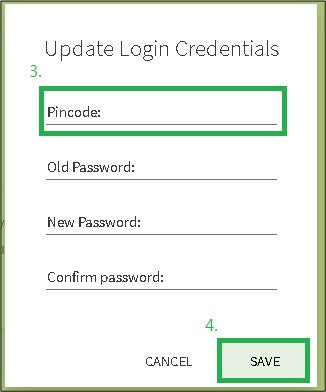- Renew On-loan items
- Cancel your hold requests
- Check if you owe any fines
- Check book request status
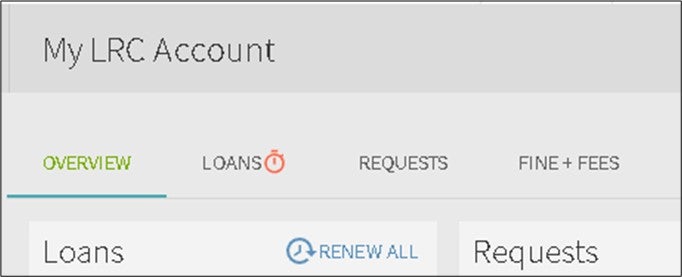
1.1 On the LRC homepage, click LRC Account button.
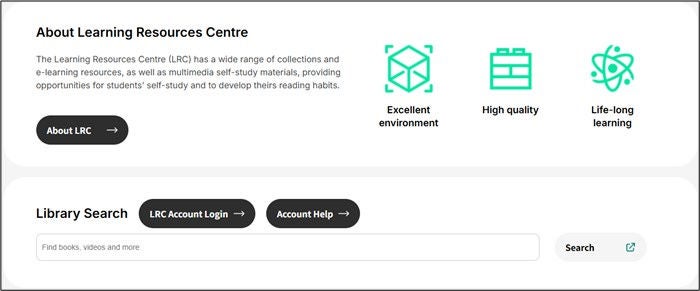
1.2 Select your user type and log in using your HKIC personal email account.
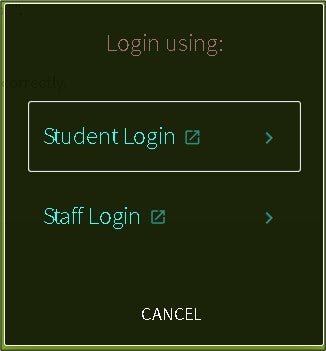
1.3 After login in, you will see the overview of your LRC Account and other functions.
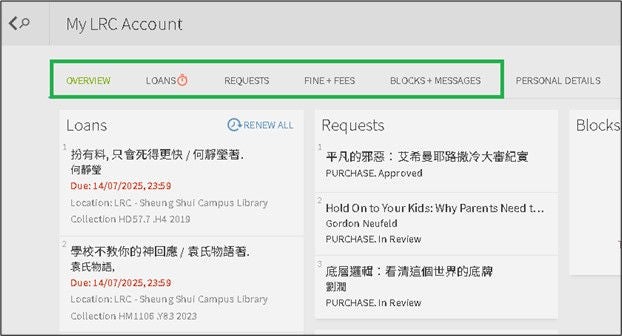
2.1 Log in to LRC Account and click the LOANS tab.
2.2 Click the RENEW button to renew the selected item.
You can also use the RENEW ALL button to renew all items in your account.
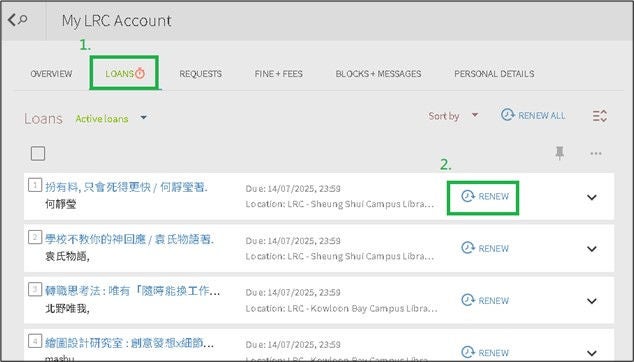
3.1 Log in to LRC Account and click the REQUESTS tab to show the status of your requests.
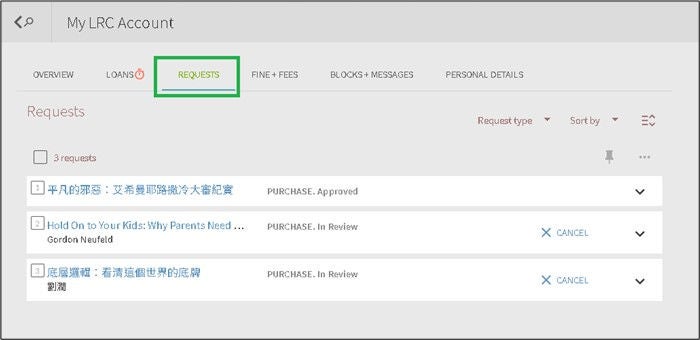
3.2 Click the CANCEL button to cancel the selected request.
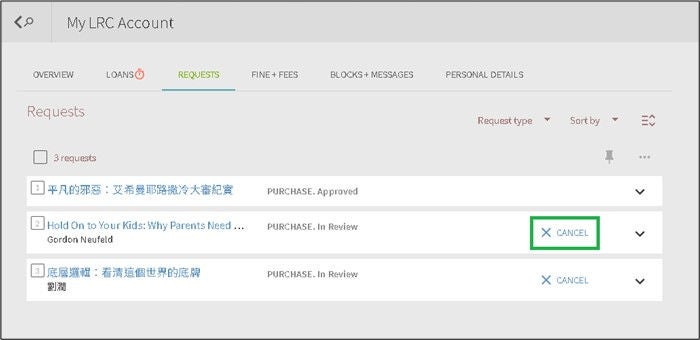
4.1 Log in to LRC Account and click the PERSONAL DETAILS tab. Click UPDATE LOGIN CREDENTIALS button to change your Self-Service Kiosk PIN code, you only need to fill the PIN code, then click Save button (refer to 1-4).